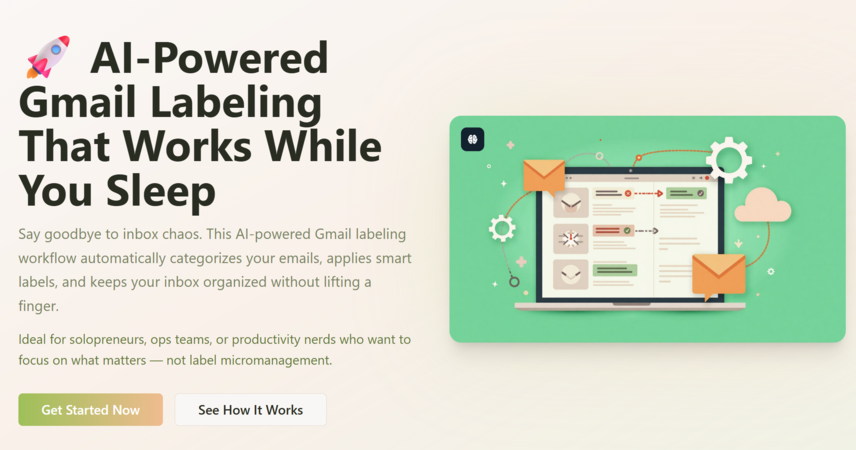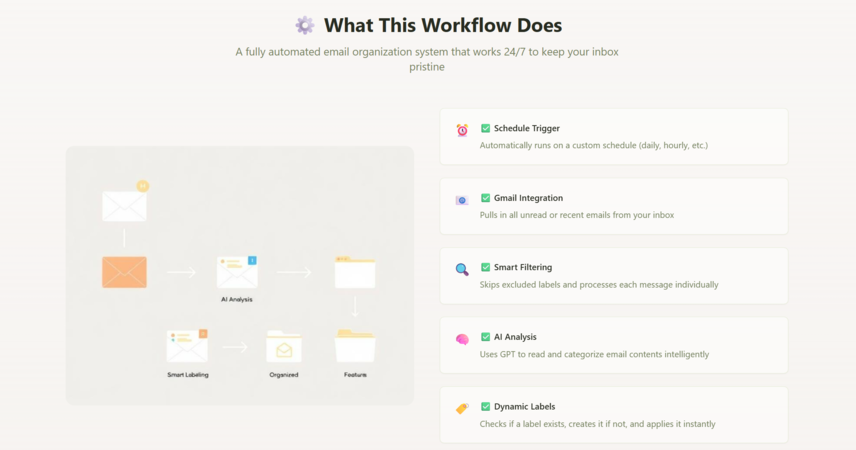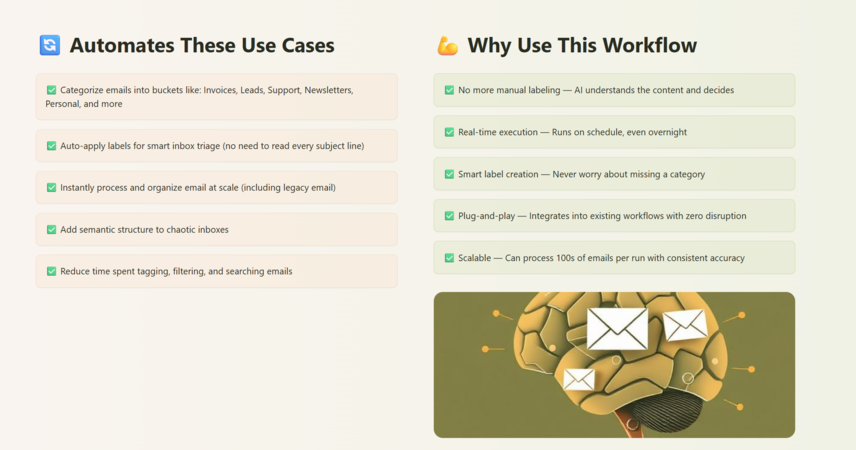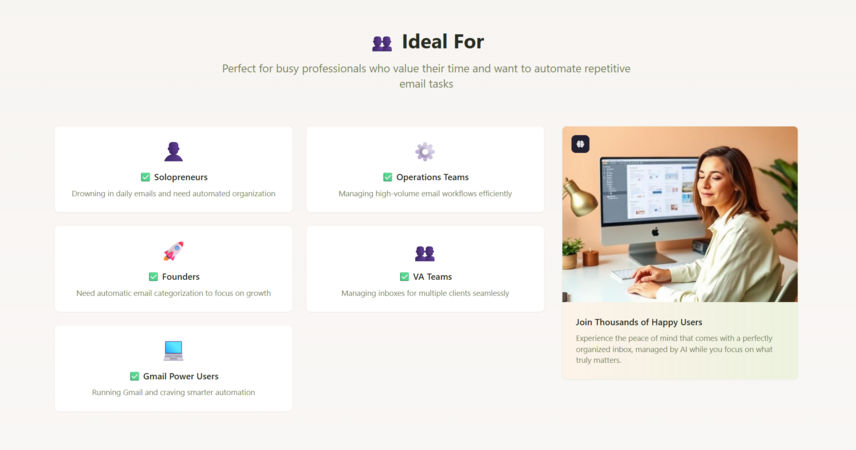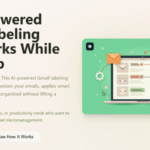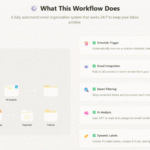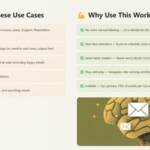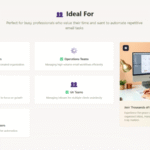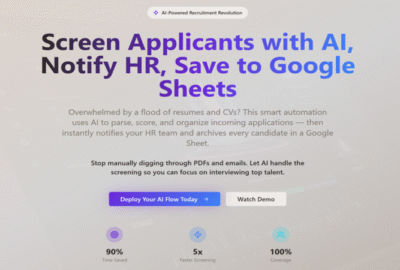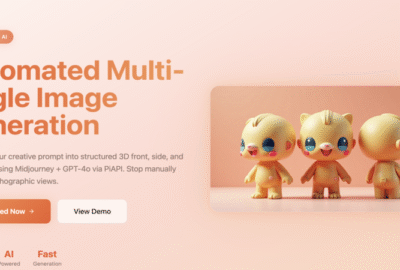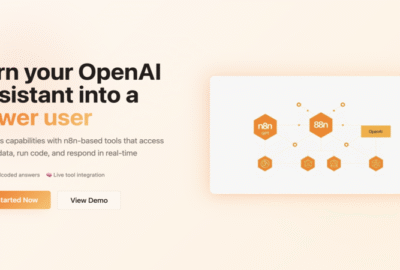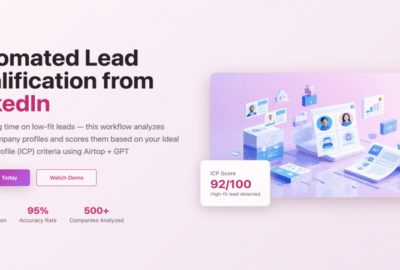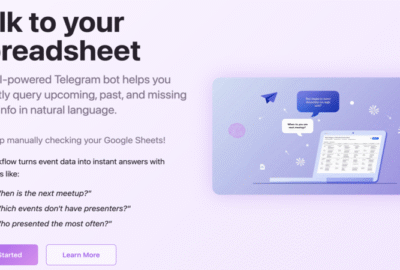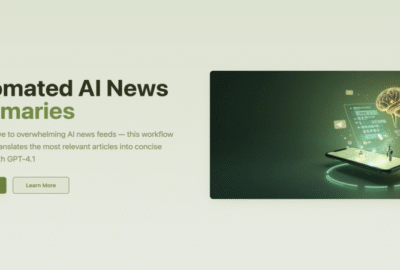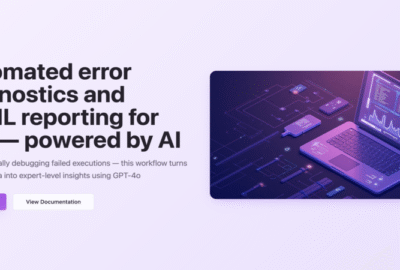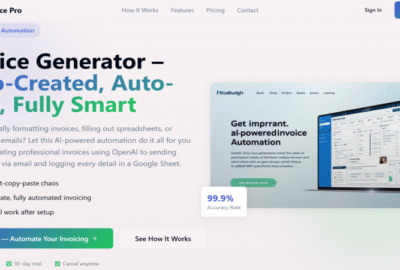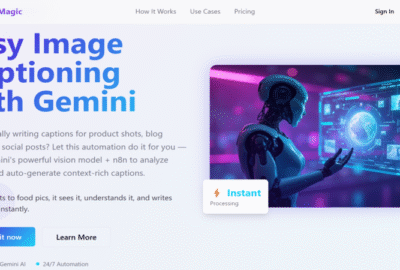Description
This AI-powered Gmail labeling system takes the chaos out of email management. It automatically reads, categorizes, and smartly labels your emails — so you can focus on real work, not micromanaging your inbox. Perfect for solopreneurs, ops teams, founders, and anyone who’s tired of drowning in unread messages.
⚙️ Here’s How It Works
🔁 Scheduled Automation – Runs on your custom timeline (e.g., every 15 minutes)
📥 Fetch Emails – Pulls unread or recent messages directly from Gmail
🔍 Filter + Loop – Skips excluded labels and processes each email one-by-one
🧠 AI Categorization – GPT reads the email’s content and assigns a smart label
🏷️ Dynamic Labeling – Auto-creates labels if missing and applies them instantly
🚀 What It Automates
📂 Sorts emails into categories like: Invoices, Leads, Support, Newsletters, Personal, and more
✅ Auto-applies labels for rapid inbox triage — no need to check every subject line
📊 Handles both new and legacy emails for total inbox control
🧩 Brings clarity and structure to chaotic inboxes
⏱️ Saves hours by eliminating manual tagging, filtering, and searching
💡 Why You’ll Love It
🤖 No rules or filters — AI understands your emails and makes the decisions
🕒 Runs in real time — even when you’re asleep
🏷️ Smart labels — automatically created when needed
🔌 Plug-and-play — integrates easily with your Gmail
⚡ Scales effortlessly — processes 100s of emails with consistent accuracy
👥 Perfect For
💼 Solopreneurs buried in daily email
🛠️ Ops and support teams managing client inquiries
🚀 Founders who need instant email categorization
📧 VAs managing multiple inboxes
⚙️ Productivity pros who want an intelligent, hands-off inbox
🔗 Optional Integrations
📊 Google Sheets, Airtable, Notion – Log email metadata or label history
📣 Slack, Telegram, Email – Get instant alerts for key messages
📈 CRM Tools – Push categorized emails into HubSpot, Pipedrive, etc.
⚙️ Zapier, Make, Pabbly – Trigger other automations from labeled emails
🛠️ Quick Setup Guide
⏰ Set your email check schedule (e.g., every 15 mins)
📬 Fetch emails via Gmail node
🧠 Let OpenAI read and categorize them
🏷️ Check label → create if needed → apply it
✅ Done! Your inbox is now auto-organized
📬 Turn Your Inbox Into an AI-Powered Assistant
Whether you get 20 or 2,000 emails a day, this automation ensures nothing gets lost or buried. It's like hiring an email assistant — who works 24/7 and loves labeling.
Project Link - https://preview--inbox-sleep-assist.lovable.app/