Description
Automatically sort and prioritize your Todoist tasks using AI. This n8n workflow uses OpenAI to intelligently assign priorities to tasks in your Todoist inbox, based on custom project mappings and task descriptions.
🔹 How It Works:
✅ 📨 Fetch Tasks – The workflow retrieves tasks from your Todoist inbox ✅ 🧠 AI Categorization – Each task is analyzed by OpenAI to determine its appropriate project and priority level ✅ 🗂️ Match to Projects – Based on your predefined list of projects, the task is tagged accordingly ✅ ⭐ Assign Priority – AI also assigns a Todoist priority (1 to 4) to help you focus on what matters most ✅ 📝 Update Task – The task is updated in Todoist with the new project and priority
🔍 It Automates:
✅ Reading your daily task dump from Todoist ✅ Using LLMs to understand and categorize tasks intelligently ✅ Assigning urgency levels using natural language understanding ✅ Keeping your task manager clean and prioritized ✅ Reducing time spent manually sorting tasks
💡 Why Use This Workflow:
✅ Turn your Todoist inbox into an auto-prioritized GTD system ✅ Let AI handle daily sorting while you focus on execution ✅ Add your own project logic for full customization ✅ Works seamlessly across web, desktop, and mobile Todoist apps
👤 Who Is This For:
✅ Productivity enthusiasts using Todoist ✅ Busy professionals with large incoming task volumes ✅ Students or creators who dump ideas into Todoist inbox ✅ Anyone looking to automate their task management flow
🔧 Setup Instructions:
-
🔐 Add Todoist Credentials – Use OAuth2 or Personal API token in n8n
-
🔐 Add OpenAI Credentials – Create a new API credential for your LLM
-
🗂️ Define Projects – Add a list of project names and their descriptions to guide the AI
-
🧠 Prompt Customization – Modify the AI prompt to suit your tone and categorization rules
-
🔄 Run on Schedule – Set a cron trigger to run the workflow daily or every few hours
🧠 Smarter Task Management Starts Here Transform your chaotic Todoist inbox into a focused action list. This intelligent automation saves you time, reduces decision fatigue, and helps you work on what really matters—automatically.
Link : https://lovable.dev/projects/b7f754d1-d2f9-44bf-9661-7f15c7b3d891
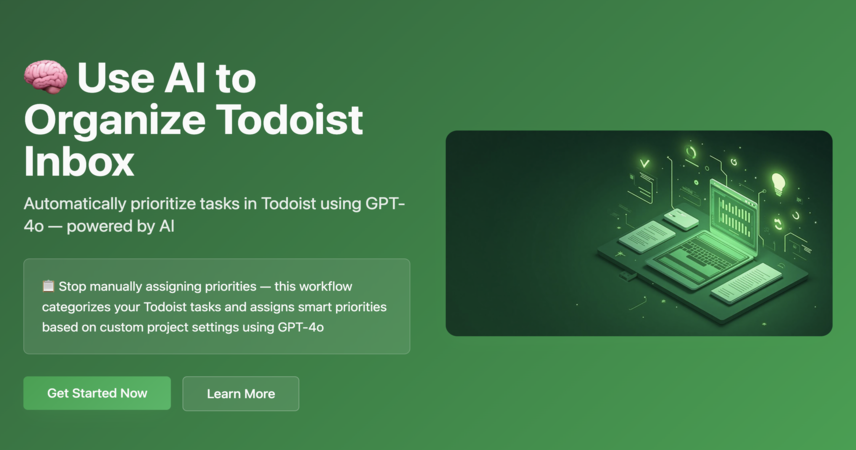
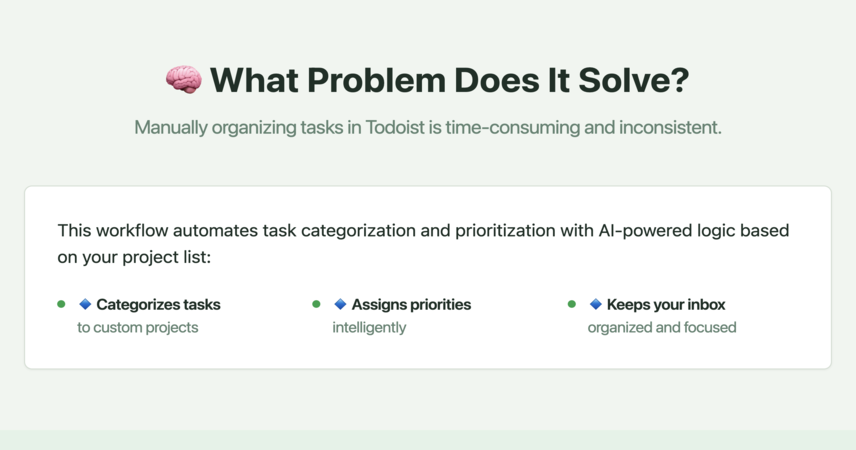
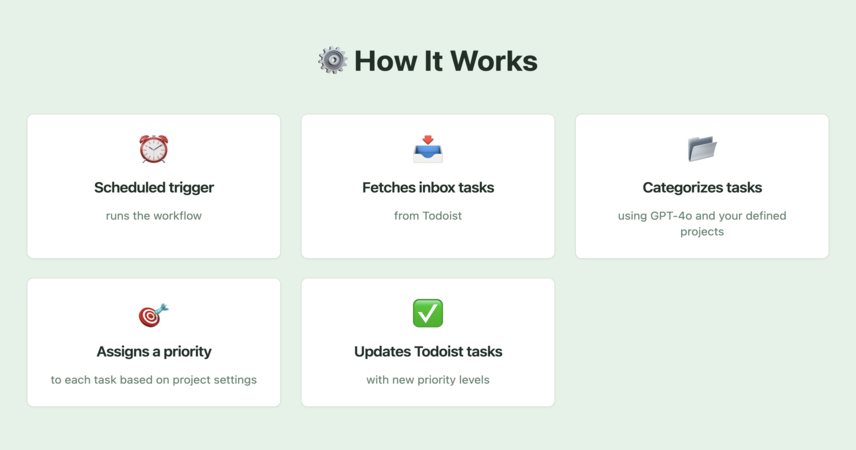
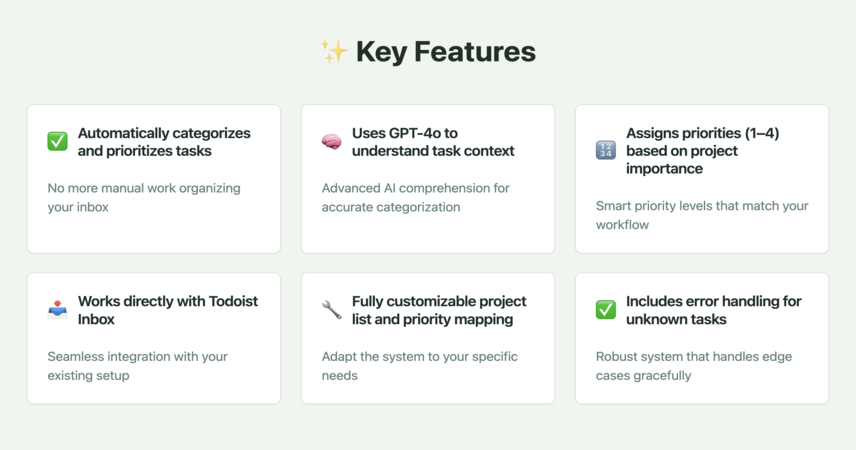
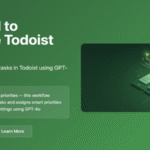
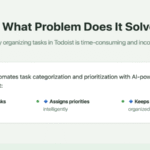
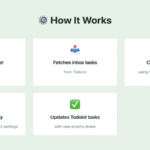
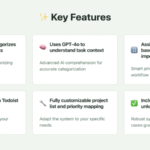
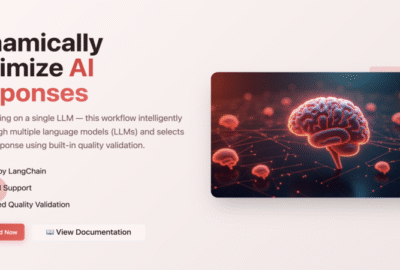
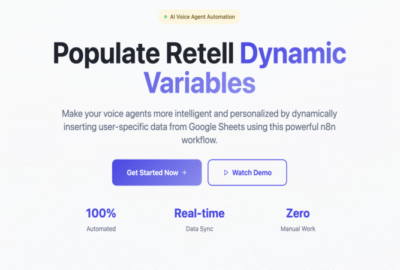

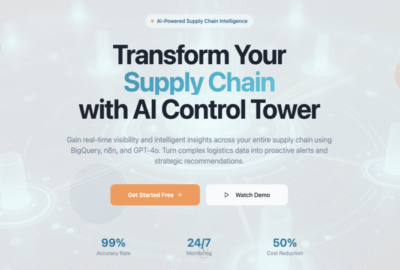
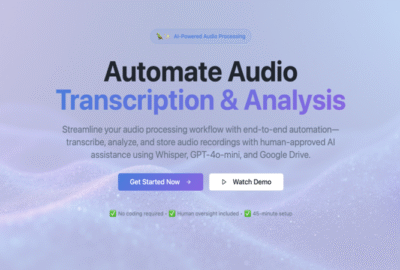

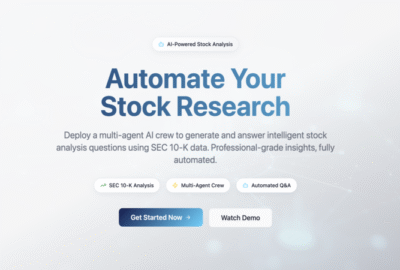
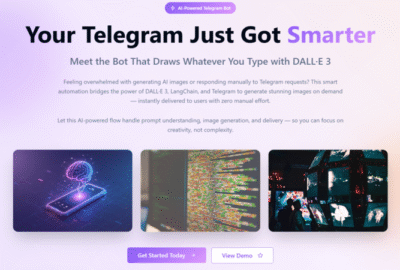

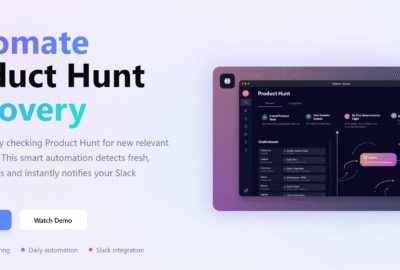
 Visit Main Gignaati Website
Visit Main Gignaati Website Learn with Gignaati Academy
Learn with Gignaati Academy Explore Workbench
Explore Workbench Partner with Us
Partner with Us Invisible Enterprises – Buy on Amazon
Invisible Enterprises – Buy on Amazon Terms & Conditions
Terms & Conditions Privacy Policy
Privacy Policy