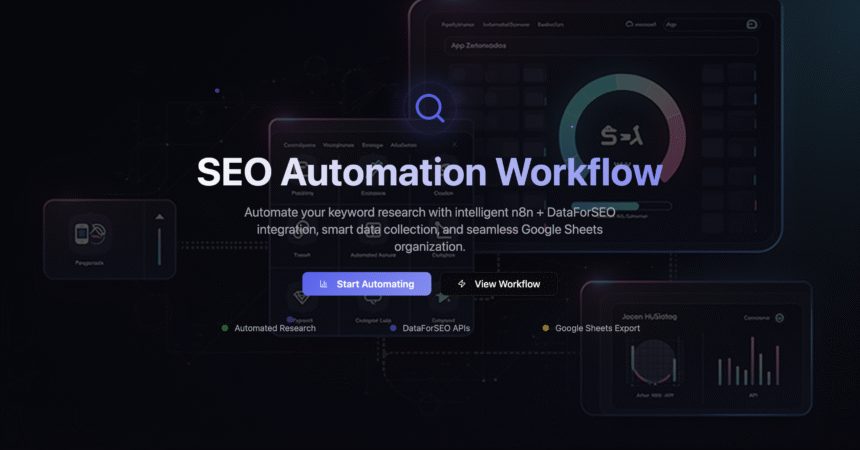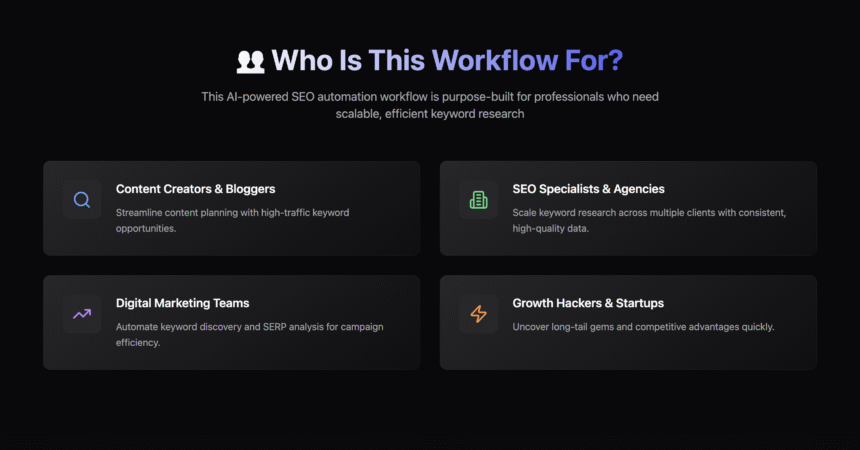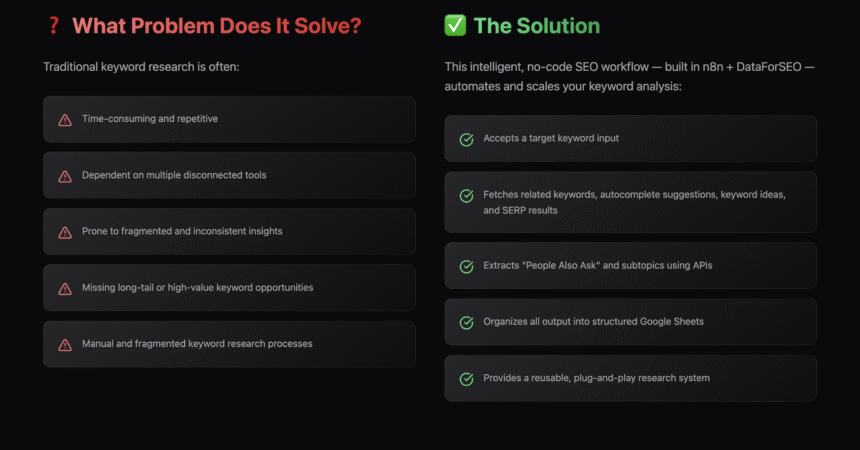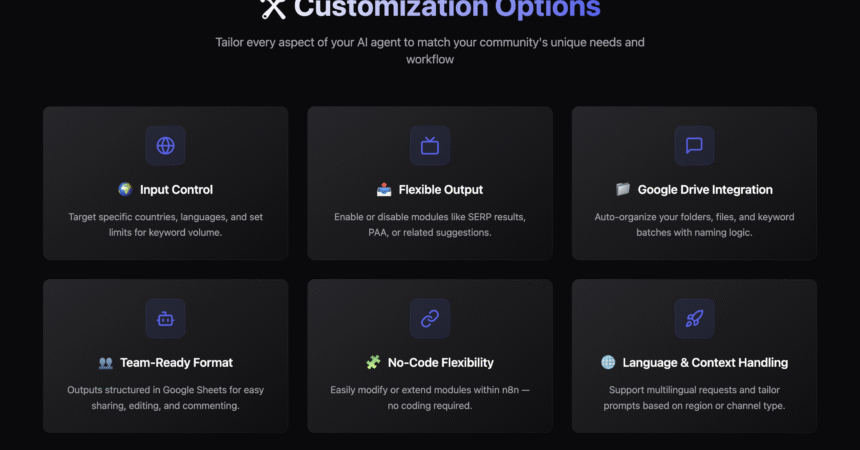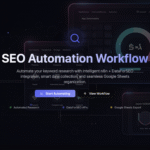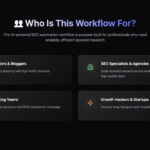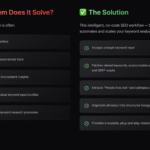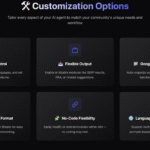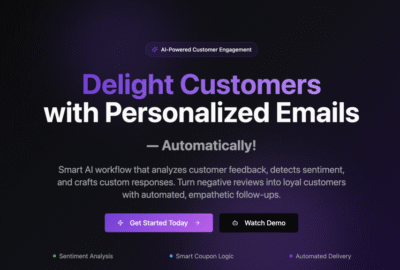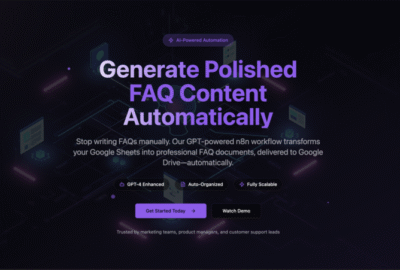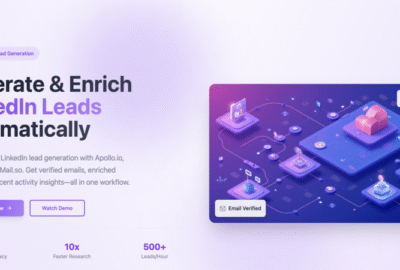Description
👥 Who Is This Workflow For?
This AI-powered SEO automation workflow is purpose-built for:
🔍 Content Creators & Bloggers
Streamline content planning with high-traffic keyword opportunities.
🏢 SEO Specialists & Agencies
Scale keyword research across multiple clients with consistent, high-quality data.
📈 Digital Marketing Teams
Automate keyword discovery and SERP analysis for campaign efficiency.
⚡ Growth Hackers & Startups
Uncover long-tail gems and competitive advantages quickly.
❓ What Problem Does It Solve?
Traditional keyword research is often:
🌀 Time-consuming and repetitive
🔧 Dependent on multiple disconnected tools
🧩 Prone to fragmented and inconsistent insights
🚫 Missing long-tail or high-value keyword opportunities
This workflow solves:
⛔ Manual and fragmented keyword research processes
📦 Lack of centralized automation and storage
🔁 Repetitive tasks like autocomplete scraping and SERP monitoring
🔍 Missed insights from subtopics, keyword ideas, and People Also Ask
✅ The Solution
This intelligent, no-code SEO workflow — built in n8n + DataForSEO — automates and scales your keyword analysis:
📝 Accepts a target keyword input
🧠 Fetches related keywords, autocomplete suggestions, keyword ideas, and SERP results
📌 Extracts “People Also Ask” and subtopics using APIs
📊 Organizes all output into structured Google Sheets
🔁 Provides a reusable, plug-and-play research system
⚙️ How It Works – The Process
1️⃣ Trigger Setup
Input your main keyword into a Google Sheet. This automatically starts the workflow.
2️⃣ Folder & Sheet Generation
A new research folder is created in Google Drive, and spreadsheet templates are copied and renamed.
3️⃣ API Data Collection
Connects to DataForSEO to pull:
🔗 Related keywords
🧠 Autocomplete suggestions
💡 Keyword ideas
📌 Subtopics and SERP details
4️⃣ Data Structuring
Organizes all collected keyword data into different sheets — clean, labeled, and ready to explore.
5️⃣ Scalable Project Reuse
Want to analyze a new keyword? Just add it to the Google Sheet — the workflow handles the rest.
🛠️ Customization Options
🌍 Input Control
Target specific countries, languages, and set limits for keyword volume.
📤 Flexible Output
Enable or disable modules like SERP results, PAA, or related suggestions.
📁 Google Drive Integration
Auto-organize your folders, files, and keyword batches with naming logic.
👥 Team-Ready Format
Outputs structured in Google Sheets for easy sharing, editing, and commenting.
🧩 No-Code Flexibility
Easily modify or extend modules within n8n — no coding required.